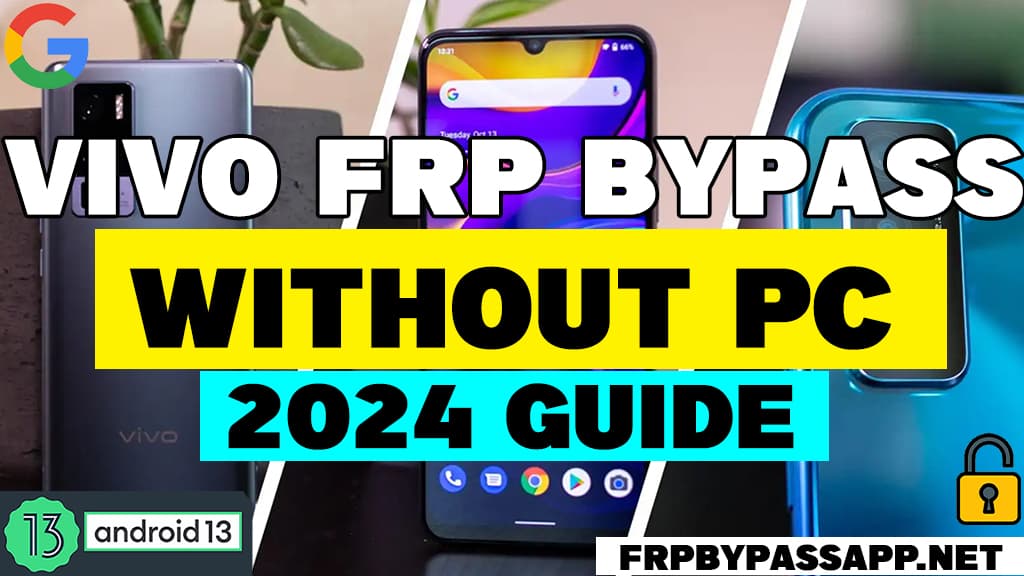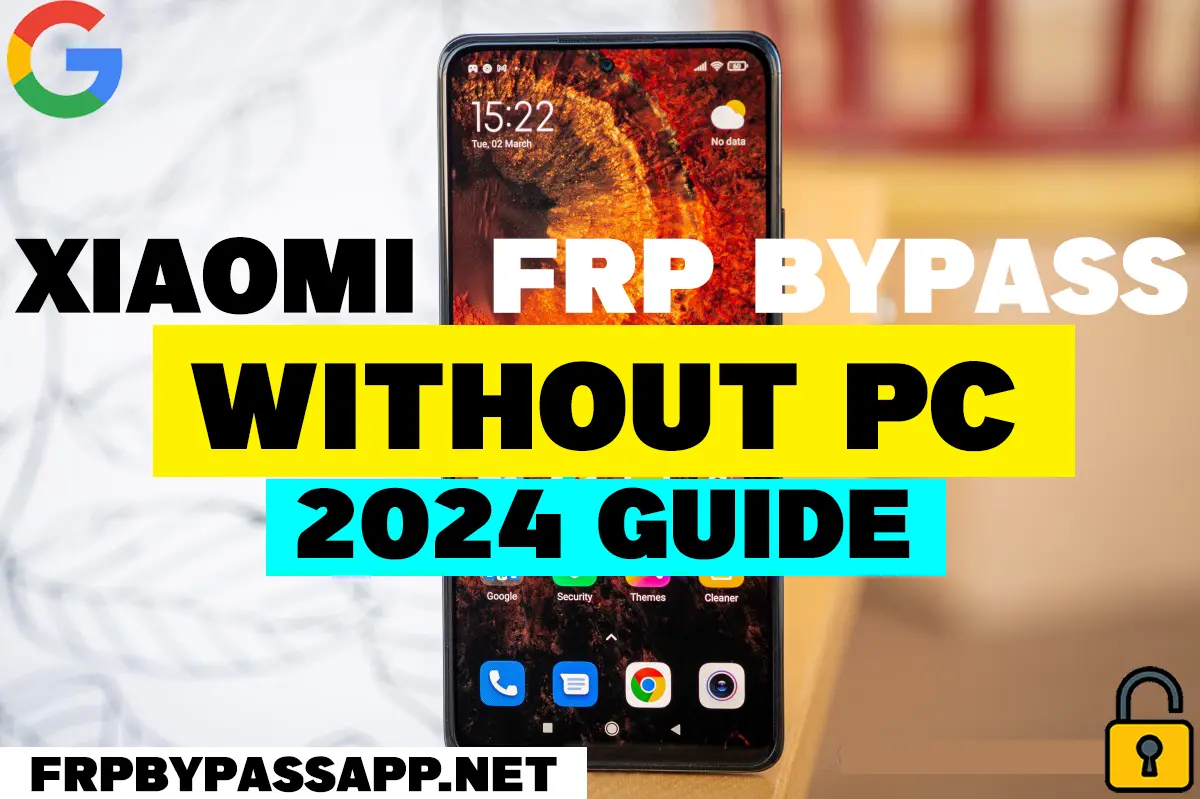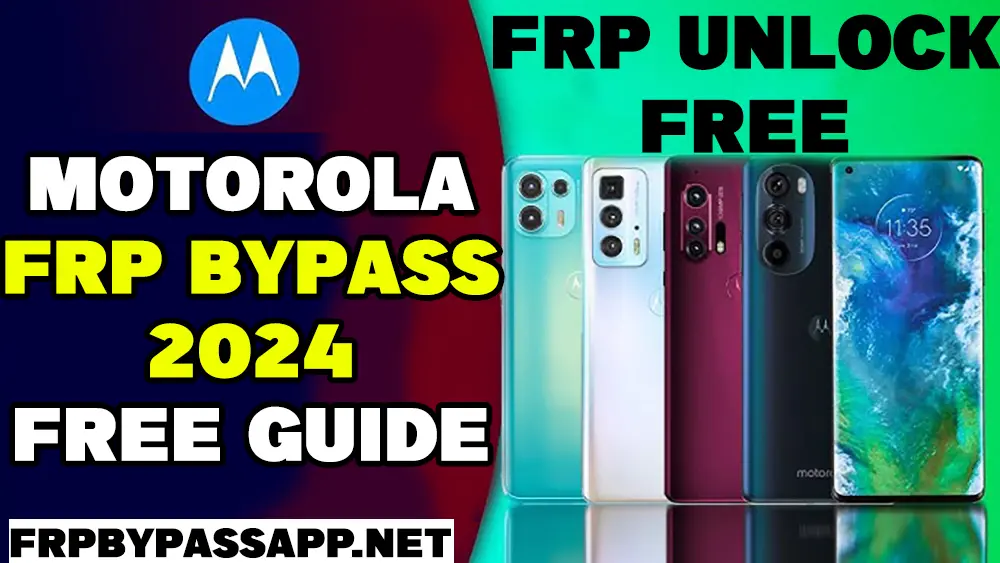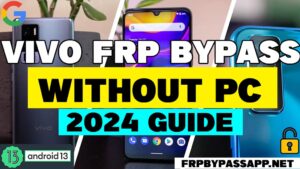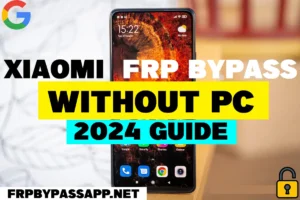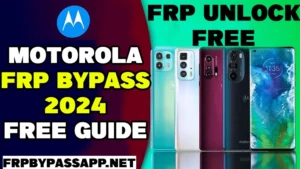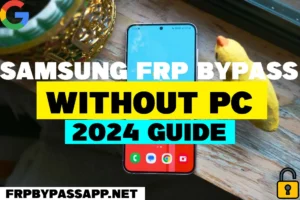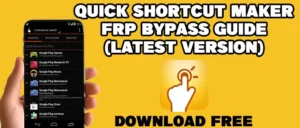Use the Quick Shortcut Maker application to create easy-to-access shortcuts to Android applications in your smartphone. This works for both (phones and tablets), and the user can also get access to the hidden settings of their device. It not only creates shortcuts for Android applications but it can be used to make changes to the hidden settings of the phone.
Mostly, we are utilizing the Quick Shortcut Maker FRP Bypass app to open the Google account login page. In the FRP unlock tutorials, you will find out the vital role of this application. As it helps to directly open and change the Google account details of the FRP-locked device.
If you feel that the Android apps list looks unsorted and unclassified on your phone, then you should install this shortcut maker app and create shortcuts for your favorite applications.
This will help you to sort your favorite apps category-wise, and it makes it a lot easier to open and use any app of your choice without any hassle. Usually, we open the app explorer and look for the app according to the alphabetical manner, and it does take more time and energy. While using this quick shortcut maker app, can directly create shortcuts to the home screen of your phone, thus making it a lot easier to access the installed apps.
QuickShortcutMaker APP Information
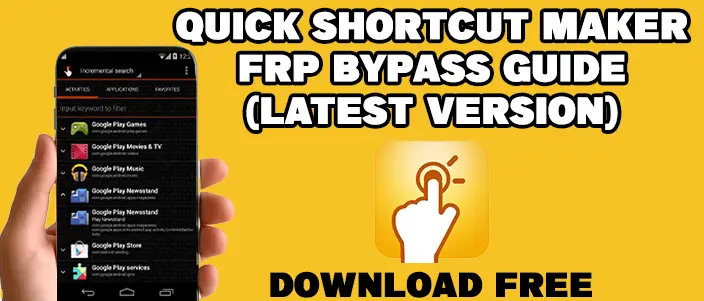
| Package Name | com.shortcutq.maker |
| Last updated | March 04, 2024 |
| Developer | Adariono |
| Current Version | v2.7 |
| Required Android | Android 6.0 to Android 14 |
| Content rating | Everyone 10+Diverse Content: Discretion Advised |
| App Permissions | Wi-Fi Connection Information |
| File Extension | APK |
| App Category | Tools |
| File size | 13 MBs |
| Uploaded | March 04, 2024, at 3:04 PM GMT+05 |
Pros
- Open the direct login page for the Google Account
- User-friendly interface
- Helps to Bypass FRP Lock
- Gives access to hidden settings
- Create a simple apps list
- Available on Google Play Store
- Free
Cons
- Requires a USB to install into a FRP Locked device
FRP Bypass using Quick Shortcut Maker APK
Bypassing FRP lock with the help of this application is easier than you think. Due to the superb and user-friendly interface, even a non-techy person can utilize it to unlock their device from Factory Reset Protection. With the help of this application and FRP Bypass APK, you can easily unlock FRP from any Android device.
Generally, the primary purpose of this application is to create shortcuts for multiple Android applications at one place. So that the user does not have to look and find his/her favorite apps all the time.
However, this app can also be used to access the hidden settings of a smartphone. Thus, we tried to open the Google account login page using Quick Shortcut Maker on a FRP-locked device. Surprisingly, it worked like a charm and we were able to sign into a new Google account and bypass the FRP lock successfully in multiple Android devices.
User-Friendly Interface:
The beauty of the Quick Shortcut Maker application is that it is easily accessible to anyone. Ideal for non-technical users who need to gain more knowledge or experience in accessing the Android settings.
Fortunately, with the help of this application, users can easily navigate to the core settings of their smartphone.
When a Google account verification locks an Android owner, this application can allow the owner to add or remove the Google accounts from their device.
We have used the Quick Shortcut Maker FRP bypass application to unlock several Android smartphones and tablets. We utilize this application for the universal FRP bypass guide that works for every Android model and brand.
Applications Shortcut Customization using Quick Shortcut Maker:
The QuickShortcutMaker app can create a shortcut for Android applications. It does not just develop shortcuts; it gives options to change the icon and give personalized names to the Android applications.
Latest Android Versions Support:
QuickShortcutMaker is constantly getting updates on the latest Android versions, such as Android 13 and 14. That means you can not only use this app to remove FRP lock from old Android versions like Android 9, 10, and 11. But this also works perfectly fine with the latest Android versions.
That’s one of the reasons we like to use this app, as it works great for almost all Android brands and models.
Conclusion
The Quick Shortcut application makes unlocking FRP from their smartphones easier for Android owners. The FRP Bypass APP covered several free guides on this website for bypassing Google lock from smartphones.
Moreover, if you need help unlocking your device with this application, please get in touch with us. We will try our best to help you out.